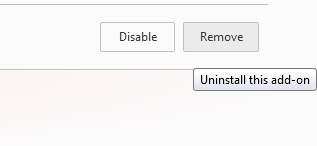1. How do I convert a file to PDF?
To convert a file click on the "Browse" icon, select the file you want to convert and the file will be automatically convereted and downloaded
2. What file types are supported?
The following file types are supported: doc,docx,gif,jpg,bmp,tiff
3. How do I uninstall Doc2PDF?
Click on the FireFox Menu icon to open the menu and choose Add-Ons
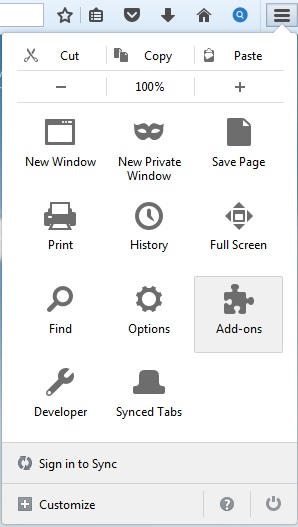
Choose the Doc2PDF add-on from the list and click remove